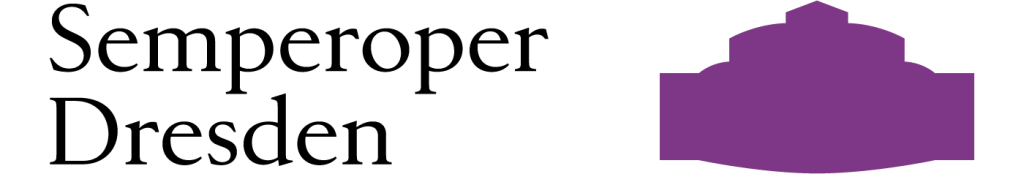Statusabfragen
1 1cs Online Bezahlsystem-Schnittstelle
2 Status inquiries via socket connections
1 1cs Online Payment System interface
1.1 Definitions
1.1.1 Data formats:
| Format | Description |
| a | alphabetical |
| as | alphabetical with special characters |
| n | numeric |
| an | alphanumeric |
| ans | alphanumeric with special characters |
| ns | numeric with special characters |
| bool | boolean expression (true oder false) |
| 3 | fixed length with 3 digits/characters |
| ..3 | variable length with maximum 3 digits/characters |
| enum | enumeration of allowed values |
| dttm | ISODateTime (YYYY-MM-DDThh:mm:ss) |
1.1.2 Abbreviations:
| Abbreviation | Description | Comment |
| CND | Bedingung (condition) | |
| M | Pflicht (mandatory) | If a parameter is mandatory, then it must be present |
| O | optional | If a parameter is optional, then it can be present, but it is not required |
| C | bedingt (conditional) | If a parameter is conditional, then there is a conditional rule which specifies whether it is mandatory or optional |
Notice: Please note that the names of parameters can be returned in upper or lower case.
2 Status inquiries via socket connections
2.1 Status inquiries based on PayID
Status inquiries within the 1cs Online Payment System give detailed information about the amounts that are actually authorized, captured or credited. Especially before executing reversals via the interface reverse.aspx it is recommended to check the transaction status with inquire.aspx, because Reverse.aspx reverses not only authorizations but ALWAYS THE LAST TRANSACTION STEP.
Inquiries of transaction status based on PayID are possible via a Server-to-Server connection. In order to inquire about the status of a transaction via a Server-to-Server connection, please use the following URL:
https://www.computop-paygate.com/inquire.aspx
Notice: For security reasons, the 1cs Online Payment System rejects all payment requests with formatting errors. Therefore, please use the correct data type for each parameter.
The following table describes the encrypted payment request parameters:
| Key | Format | CND | Description |
| MerchantID | ans..30 | M | MerchantID, assigned by First Cash Solution. Additionally this parameter has to be passed in plain language too. |
| PayID | an32 | M | ID assigned by the 1cs Online Payment System for the payment, e.g. for referencing in batch files as well as for capture or credit request. |
| TransID | ans..64 | M | TransactionID which should be unique for each payment |
Parameters for status inquiries via socket connections
The following table describes the result parameters with which the 1cs Online Payment System responds to your system
pls. be prepared to receive additional parameters at any time and do not check the order of parameters
the key (e.g. MerchantId, RefNr) should not be checked case-sentive
| Key | Format | CND | Description |
| MID | ans..30 | M | MerchantID, assigned by First Cash Solution |
| PayID | an32 | M | ID assigned by the 1cs Online Payment System for the payment, e.g. for referencing in batch files as well as for capture or credit request. |
| XID | an32 | M | ID for all single transactions (authorisation, capture, credit note) for one payment assigned by the 1cs Online Payment System |
| TransID | ans..64 | M | TransactionID provided by you which should be unique for each payment |
| Status | a..50 | M | OK or FAILED as status of inquiry and not of the requested transaction |
| Description | ans..1024 | M | Further details in the event that payment is rejected. Please do not use the Description but the Code parameter for the transaction status analysis! |
| Code | n8 | M | Error code according to the 1cs Online Payment System Response Codes Excel file |
| AmountAuth | n..10 | O | Approved amount |
| AmountCap | n..10 | O | Captured amount |
| AmountCred | n..10 | O | Credited amount |
| Currency | a3 | O | Currency code, three digits DIN / ISO 4217. For payment types that don´t have the “Currency” parameter nothing will be returned. |
| LastStatus | a..50 | O | Status of last transaction (Authorisation, Capture or Credit) |
Response parameters in the case of status inquiries via socket connections
Notice: The LastStatus parameter is not sufficient to determine the status because it supplies the status of only the last transaction. For example LastStatus delivers the status Failed if a credit has failed although the previous authorisation and capture were successful. The fields AmountAuth, AmountCap and AmountCred give the precise status.
1.2 Status inquiries based on TransID
Inquiries of transaction status based on TransID are possible via a Server-to-Server connection. In order to inquire about the status of a transaction via a Server-to-Server connection, please use the following URL:
https://www.computop-paygate.com/inquire24.aspx
Notice: For security reasons, the 1cs Online Payment System rejects all payment requests with formatting errors. Therefore, please use the correct data type for each parameter.
The following table describes the encrypted payment request parameters:
| Key | Format | CND | Description |
| MerchantID | ans..30 | M | MerchantID, assigned by First Cash Solution. Additionally this parameter has to be passed in plain language too. |
| TransID | ans..64 | M | TransactionID which should be unique for each payment |
Parameters for status inquiries via socket connections
The following table describes the result parameters with which the Computop Paygate responds to your system
pls. be prepared to receive additional parameters at any time and do not check the order of parameters
the key (e.g. MerchantId, RefNr) should not be checked case-sentive
| Key | Format | CND | Description |
| MID | ans..30 | M | MerchantID, assigned by First Cash Solution |
| PayID | an32 | M | ID assigned by the 1cs Online Payment System for the payment, e.g. for referencing in batch files as well as for capture or credit request. |
| XID | an32 | M | ID for all single transactions (authorisation, capture, credit note) for one payment assigned by the 1cs Online Payment System |
| TransID | ans..64 | M | TransactionID provided by you which should be unique for each payment |
| Status | a..50 | M | OK or FAILED as status of inquiry and not of the requested transaction |
| Description | ans..1024 | M | Further details in the event that payment is rejected. Please do not use the Description but the Code parameter for the transaction status analysis! |
| Code | n8 | M | Error code according to Paygate Response Codes (A4 Error codes). It relates to the inquiry and not to the requested transaction. |
| AmountAuth | n..10 | O | Approved amount |
| AmountCap | n..10 | O | Captured amount |
| AmountCred | n..10 | O | Credited amount |
| Currency | a3 | O | Currency code, three digits DIN / ISO 4217. For payment types that don´t have the “Currency” parameter nothing will be returned. |
| LastStatus | a..50 | O | Status of last transaction (Authorisation, Capture or Credit) |
| LastXCode | n8 | O | Error code of last transaction according to the 1cs Online Payment System Response Codes Excel file |
| LastXAmount | n..10 | O | Amount in the smallest currency unit (e.g. EUR Cent) |
| CCBrand | a..22 | O | Credit card brand (e.g. Visa, MasterCard, Maestro etc.) Returned only after configuration by Merchant Services (Computop Helpdesk). |
Response parameters in the case of status inquiries via socket connections
Notice: The LastStatus parameter is not sufficient to determine the status because it supplies the status of only the last transaction. For example LastStatus delivers the status Failed if a credit has failed although the previous authorisation and capture were successful. The fields AmountAuth, AmountCap and AmountCred give the precise status.